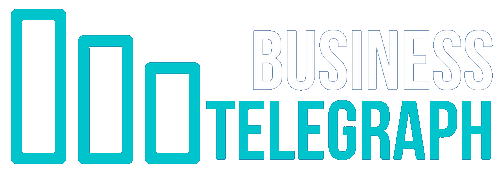There is a range of tech devices you can install in your home to protect your family and valuables from criminals.
MyBroadband spoke to two security experts — Fidelity ADT CEO Wahl Bartmann and Bull Security operations manager French Jooste — to find out what they recommend people buy.
Based on their feedback, the primary point of departure should be an alarm system with motion-detecting beams.
“There are many products on the market but try to stick to a well-known brand that can be easily linked to your armed reaction company,” Jooste advised.
The first line of defence that can trigger your alarm is outdoor motion-detecting beams that can pick up potential criminals before they reach the house.
“Make sure that the beams that you install have anti-masking, preventing criminals from covering these beams with objects like a box,” Jooste advised.
The next step would be to add a CCTV camera system with analytical capability. “It does not have to be a very expensive or elaborate system,” Bartmann said.
“A single artificial intelligence-powered human detection camera that can be armed in schedules to look at the garden and alert you of the presence of a person during risk hours can be very valuable.”
The latest AI-powered cameras are reasonably capable of distinguishing humans from animals like birds or dogs, avoiding potential false alarms.
There are numerous affordable smart home camera brands on the market, including ones from Ring, Blink, Tapo, Nest, and Wyze.
However, these are primarily for self-monitoring and not specialised for security purposes.
Jooste emphasised it was important that the system must be monitorable by your security company’s control room.
Bull Security sells well-known brand alarm systems with hardwired and wireless connections, outside beams, and off-site CCTV equipment with AI capabilities.

Bartmann emphasised that South Africans should not neglect sound safety habits just because they have a capable alarm system.
“Being alert and aware should always be part of our day-to-day routines,” said Bartmann.
Fidelity offers three main product lines that consist of several devices to protect your home.
SecureHome provides customers with a smartphone app that lets them view the status of their home security, quickly arm or disarm their alarm system, tap into their CCTV feed and receive alerts.
“In essence, it acts as a keypad for the security system outside of the home,” Bartmann said.
The offering is modular, so customers can customise their level of home automation and add onto the product as their budget and needs change.
The SecureConnect option provides additional smart home capability for added convenience instead of only security, allowing customers to control more electronic devices with Internet of Things (IoT) capability.
“Customers can view the status of their home security system, arm and disarm their alarm, switch and dim the lights, detect movement, or control the blinds, heating, and air conditioning,” Fidelity said.
It can also automatically arm the alarm when customers go beyond 5km from their homes.
“These features not only provide convenience but also further enhance home security because it creates the illusion that someone is home,” Bartmann explained.
It also supports push notifications to alert customers about activities at home.

Lastly, Fidelity’s SecureGuard is a compact solution that consists of a single device fitted to the alarm panel that connects wirelessly to passive infrared detector and door contacts that communicate with the alarm panel wirelessly.
“All peripheral devices are battery-powered and can last up to two years on a single battery,” said Bartmann.
“It has a built-in lithium-ion battery, so in the case of a power failure, it will continue protecting your home for up to 24 hours.”
The customer also gets an app to send commands to the alarm panel — such as arming or disarming, renaming and bypassing zones.
They can also receive updates from the panel regarding arming, power, health or login status.