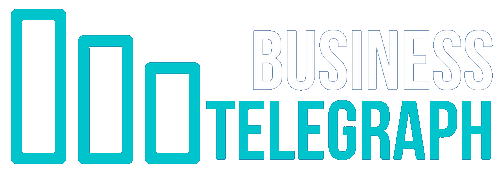Capacity planning is an essential part of project management and is especially critical when it comes to using Jira, the popular issue and project tracking software. Capacity planning in Jira with the plugins could cover many cases. There are a number of Jira plugins that can be used for capacity planning. These include ActivityTimeline, BigPicture, AgileCraft, and Planview. For Jira ActivityTimeline provides a visual timeline of tasks and projects, giving project managers an easy way to identify tasks that are overdue or behind schedule, and track task progress, plan and assign resources, track availability, and workload. BigPicture is a powerful plugin that allows project managers to visualize their projects, plan capacity, and track progress. AgileCraft provides project managers with an end-to-end solution for both portfolio and project management, while Tempo Planner helps with resource planning and scheduling. Finally, Planview helps project managers with resource forecasting and optimization. All of these plugins can be used to help with capacity planning in Jira.
This article will discuss the importance of capacity planning, how to do capacity planning, and how to do capacity planning in Jira.
What is Capacity Planning?
Capacity planning is the process of determining the resources, such as personnel, equipment, and technology, needed to meet an organization’s operational goals. Capacity planning is a critical part of any organization’s operations planning process, as it ensures that the organization has the resources necessary to meet customer demands and complete projects on time.
Capacity planning is a process that helps organizations determine the resources needed to meet their operational goals. This process involves assessing current resources and needs, predicting future needs, and determining the right number of resources required to meet those needs. Capacity planning helps organizations create an efficient and cost-effective operational plan that meets customer demand.
The goal of capacity planning is to ensure that the organization has the necessary resources to meet customer demand, complete projects on time, and maximize its output. In order to do this, the organization must have an accurate assessment of the resources currently available, an understanding of future needs, and a plan for how to achieve its goals.
How to Do Capacity Planning?
Capacity planning requires an in-depth assessment of the organization’s current resources, an understanding of future needs, and a plan for how to meet those needs. The following steps are necessary for successful capacity planning:
- Assess Current Resources: The first step in capacity planning is to assess the organization’s current resources. This includes personnel, equipment, technology, and other resources. This assessment should include an analysis of the organization’s current utilization of resources and any potential bottlenecks.
- Estimate Future Needs: The next step is to estimate the organization’s future needs. This includes an analysis of customer demand, an understanding of the organization’s current and future projects, and an assessment of any potential changes in the market.
- Determine Resource Requirements: Once the organization has an assessment of its current resources and an understanding of its future needs, it can determine the resource requirements necessary to meet those needs. This includes an analysis of the right number of personnel, equipment, and technology needed to meet customer demand and complete projects on time.
- Create an Action Plan: The final step is to create an action plan to ensure that the organization has the resources necessary to meet its operational goals. This includes developing a budget, procuring resources, and setting up processes and systems to ensure that the resources are available when needed.
Doing Capacity Planning in Jira?
Jira provides an easy way to track resources, analyze project progress, and develop an action plan. The following steps can be used to do capacity planning in Jira:
- Create Resource Tracking: The first step is to create a resource tracking system in Jira. This should include tracking personnel, equipment, and technology resources. This will allow the organization to track utilization, identify potential bottlenecks, and determine the resources needed to meet customer demand.
- Assign resources to tasks and projects: Once the amount of work for each task and project has been estimated, the next step is to assign resources. This includes assigning the appropriate number of people to a task or project, as well as any additional resources such as budget, materials, or tools.
- Track progress: Capacity planning in Jira should also include tracking progress. This can be done by creating tasks, assigning resources, and setting deadlines. This helps project managers monitor progress and make sure that all tasks and projects are completed on time.
- Estimate the amount of work required for each task and project: Estimating the amount of work required for each task and project is the first step in capacity planning. This should include both the number of hours or days required to complete the task or project, as well as any additional resources that may be required.
- Adjust resources as needed: Finally, it is important to adjust resources as needed. This helps ensure that tasks and projects are completed on time and within budget. If a task or project requires more resources, they can be added as needed.
- Set Up Resource Budgets: The third step is to set up resource budgets in Jira. This will allow the organization to track its resource utilization and budgeting in one place.
- Create an Action Plan: The final step is to create an action plan in Jira. This should include developing a budget, procuring resources, and setting up processes and systems to ensure that the resources are available when needed.
Capacity planning in Jira helps project managers allocate resources efficiently and cost-effectively. It ensures that tasks and projects are completed on time and within budget, while also helping to identify areas where additional resources may be needed. By following the best practices outlined above, project managers can make the most of Jira and ensure that their projects are successful.
How to Use Plugins for Jira Capacity Planning?
In addition to the above best practices, there are also several Jira plugins available that can help with capacity planning. These plugins provide additional functionality and features, such as:
- Resource management: Resource management plugins provide project managers with the ability to view and manage resources within Jira. This includes viewing current resource allocations, assigning new resources, and adjusting resource allocations as needed.
- Project tracking: Project tracking plugins help project managers track the progress of tasks and projects, ensuring that all tasks and projects are completed on time and within budget.
- Resource planning: Resource planning plugins provide project managers with the ability to plan and allocate resources for future tasks and projects. This includes estimating the amount of work required for each task or project, assigning resources, and adjusting resources as needed. By using these plugins, project managers can maximize their use of Jira and ensure that all tasks and projects are completed on time and within budget.
Conclusion
In conclusion, capacity planning in Jira is an essential part of project management and helps project managers allocate resources efficiently and cost-effectively. By following the best practices outlined above, as well as using plugins to enhance the functionality of Jira, project managers can ensure that all tasks and projects are completed on time and within budget.