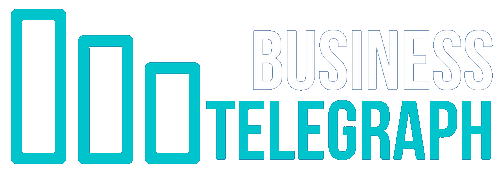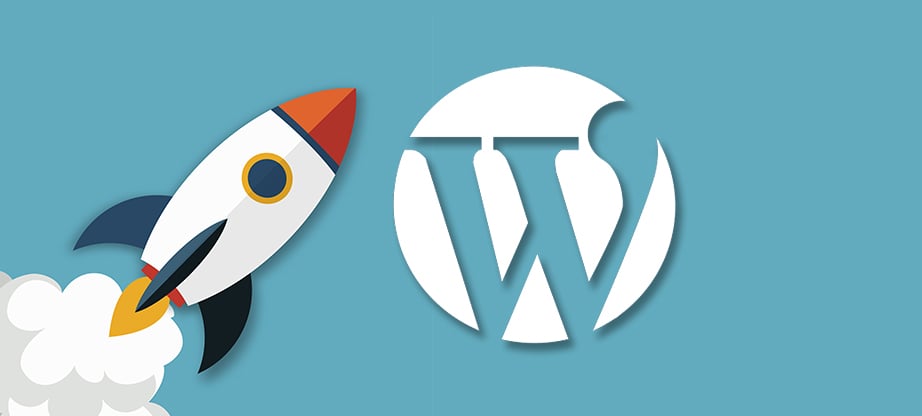
There are several ways to increase WordPress speed without using plugins.
10 Best tips To Speed Up Site Without Using Plugins
1. Compress your images:
Large image files can slow down your site, so be sure to compress all of your images before uploading them to WordPress. This can be done by reducing the file size, changing the image format and/or finding the optimal balance between image quality and file size.
2. Optimize your database:
WordPress stores all of its content, such as posts, images, comments, etc., in a MySQL database. Over time, this database can become cluttered with redundant or outdated information that must be optimized in order to maximize performance. To do this manually requires some technical know-how, so using a plugin such as WP Optimize can help simplify the process.
3. Use caching:
Caching is the process of temporarily storing frequently accessed data in order to reduce server load and improve website speed. WordPress plugins like W3 Total Cache or WP Super Cache are designed to help implement this type of performance optimization on your site.
4. Minify your code:
Minifying HTML, CSS, and JavaScript can help reduce the size of files being served from your server and improve performance. You can minify your code manually or use plugins such as Autoptimize or WP Rocket to do it for you.
5. Enable keep-alive:
Keep-alive is a setting that allows multiple files to be downloaded at once instead of having to make separate requests for each file. This can reduce page loading times and overall website performance. To enable keep-alive, you’ll need to manually add the following line of code to your .htaccess file:
6. Enable Gzip compression:
Gzip compression is a technique that reduces the size of files being served from your server, resulting in faster page loading times. To enable this feature on your site, you’ll need to manually add the following line of code to your .htaccess file:
7. Use a CDN (Content Delivery Network):
A CDN is a network of servers located around the world that can cache and deliver your content faster. This is especially useful for users who are geographically distant from your server, as it reduces latency and improves performance. Popular CDNs include MaxCDN and CloudFlare.
8. Upgrade hosting plan:
If you’re on a shared hosting plan, your site may be competing with hundreds of other websites for server resources. Consider upgrading to a Virtual Private Server (VPS) or dedicated hosting plan to get improved performance and increased scalability.
9. Optimize plugins:
Many WordPress or magento development chicago plugins can affect the speed of your website, so make sure you’re only using ones that are absolutely necessary. Additionally, you should regularly check for updates and delete any plugins that you’re not using.
10. Monitor your website:
Performance optimization is an ongoing process, so it’s important to keep an eye on how your site is performing and tweak as needed. Tools like Google Pagespeed Insights, GTMetrix, and Pingdom can help you monitor your website’s performance and identify any areas that need improvement.
By following these tips, you can improve the speed of your WordPress development houston site without having to use plugins. Doing so will not only boost user experience on your site but also help improve SEO rankings.