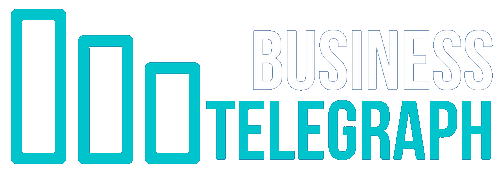You are either a Windows user or a Mac user when it comes to using a PC or laptop. Both operating systems have managed to corner the market and are used throughout the world. Each provides a different type of user experience, with many seemingly preferring the latter of the two, thus using Macbooks and other Apple iOS-compatible devices.
MacBooks have become incredibly popular. Although they can often come with higher price points in comparison to the manufacturers who use Windows, that has not stopped many from purchasing an Apple device for all of their needs.
France is just one location in which a Macbook’s popularity has soared. It is almost impossible to go anywhere in the country and not see one being used. Unsurprisingly, with their wide usage, there are many ways in which French users are able to benefit, specifically in terms of the language that is used.
Setting the Language
If bought in France, then the machine should already be localized. However, if moving to a French-speaking country or bought while abroad, users are going to want to change the language into their native tongue. Additionally, those who might be learning the language as they study online with French classes may want to change the system’s language so they can continually expose themselves to it on a daily basis and subconsciously learn as they use their Macbook.
In order to do this, users simply need to go to the “System Preferences” function on their device, then click on the section that features the language settings. From there, French should be able to be added as a preferred language, thus being set in the process as the Macbook’s default. Everything from there after should then be in French until it is changed again.
French Keyboard
Keyboards can differ depending on the region of the world in which you are located, which can sometimes make the user experience more difficult if using one that is foreign to the individual. An American keyboard is different from those in the UK, while Spanish and French can differ too. Keys may be in different positions, while certain shortcuts may require different combinations in order to work as intended.
Mac users are able to change their keyboard from a programming perspective, although this will not change the physical keys. To do so, users will need to go to the “System Preferences” section where they can then find an option to add the French keyboard to their system.
French Spellchecker
One incredibly useful feature that benefits anyone who has to type is a spellchecker. This tool can help individuals to be able to make sure what they are typing is spelled correctly, which can then help things look more professional.
Again, there are ways in which Macbook users are able to make sure the one that they use is designed to handle French words and can pick up on any errors that are made. Depending on the tool used – whether one that is built in or downloaded – it should be possible to change the language settings.
Siri
Siri has become an important part of the Macbook experience, with the personal digital assistant making life easier for people who are looking to find out information in an effective and efficient manner. Simply say “hey Siri” to wake it up and then ask away!
French users will want to make sure that the digital assistant is able to understand French, and this can be done by checking its language settings. If it is already set to French, then there should be no problem if the user speaks clearly. If the language is not set, simply choose French and away you go!
Final Thoughts
Many have long suggested and campaigned that Macbooks offer an unrivalled experience when it comes to PC usage. With the ability to change language settings when required, French users are able to enjoy some of the best sessions whenever one is used.