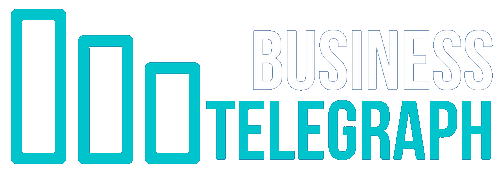SO you’ve finally gone on that holiday but a couple cloudy days have ruined your vacation snaps.
Thankfully you can edit them on your iPhone to make them brighter – but going through all the photos can be gruelling work.
Luckily for you clever TikTok user @kaansanity has shared an easy way around this.
The trick is to edit multiple photos at once.
It’ll save you heaps of time when it comes to preparing your holiday snaps for social media or the family group chat.
Although it should be noted this may not work for older iPhones.
Simply follow these steps:
- Open up the photo album on your iPhone
- Click on one of the snaps you want to edit
- Edit the photo the way you want inside the album app
- Next click the three dots in the top right
- Tap copy edits
- Tap Select and choose the photos you also want to be edited the same way
- Click the three dots in the bottom right
- Click Paste Edits
Then all your photos will be edited in the same way and ready for the post-holiday slideshow.
This iPhone hack also comes in handy if you like the tone of the photos you post on social media to look similar if not the same.
Most read in Phones & Gadgets
Although it’s usually best to copy your edits onto pictures taken around the same time.
This is so the lighting edits works with the brightness and shadows of each of the pictures, which have a higher chance of being similar if taken not long after one another.
Best Phone and Gadget tips and hacks
Looking for tips and hacks for your phone? Want to find those secret features within social media apps? We have you covered…
We pay for your stories! Do you have a story for The Sun Online Tech & Science team? Email us at tech@the-sun.co.uk