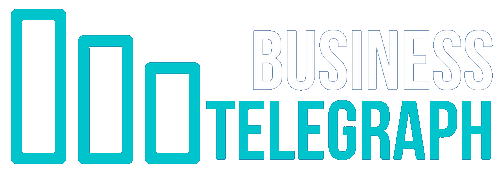Screen sharing is immensely useful for businesses. It can bolster communication between colleagues and clients and let them more quickly understand one another’s instructions and perspectives on matters.
That said, screen sharing isn’t something businesses should engage with on the fly. It’s a company strategy that does take a degree of preparation. Used improperly, it can also highlight a degree of unprofessionalism that may even damage reputations. Everything you share on that screen of yours needs to be useful and have value!
So, how can you get more out of your screen sharing practices? What techniques should you follow here? Read on for the answers to these questions and more!
Use the Right Tools
There’s more than one way to share your screen. However, as is the case with all tech solutions, some strategies are better than others.
Many firms will utilise things like TeamViewer in the hope of the best screen sharing results. It’s been a popular professional choice since first introduced in 2003, but it’s also expensive to use and has limitations around security. Therefore, exploring another route may be in your company’s best interests.
For example, this TeamViewer alternative, TSplus Remote Support, may be more appealing. There’s a range of comprehensive features to make good use of at the most competitive market prices. The straightforward interface is easy to use, and your IT maintenance teams or customer support teams can be operational 24/7.
You can also provide remote desktop support with these tools too. So, a manager could screen share for a moment, speak to an employee struggling to keep up, and quickly jump over to their device to help them resolve any problems they’re experiencing. Ultimately, these tools keep everybody in a business on the same page, whether using screen sharing or remote support features.
Diversify Usage
Screen sharing systems can be used for a wide range of purposes. Understanding the breadth of possibilities can help you use the software more effectively.
IT and customer support are only some of the possibilities here. Screen sharing can be used for employee training, online presentations, webinars, sales pitches, or even just casual brainstorming sessions. Put simply, the technology doesn’t just need to be a one-off when it’s convenient to use – it can actually improve multiple aspects of how your company operates daily.
Employees learn in different ways. Some of them will undoubtedly favour the mantra; ‘show, don’t tell’. Screen sharing can help you illustrate a point more clearly in multiple contexts. Instead of throwing a full-scale meeting in a conference room on the other side of your company premises, you could put together a quick screen sharing session to exchange ideas of any scale.
Prepare Your Screen Beforehand
Some people can believe meetings are a waste of time as they are. Therefore, flirting with the possibility of wasting even more time is a risk not worth taking.
You can do several things here to ensure a smooth screen sharing session. They are:
- Closing all unnecessary tabs – Having an excessive amount of unused browser tabs open can cause unnecessary lag.
- Having relevant programs open – If you’re showcasing how to use some software, having that program open and ready to go is highly recommended. Some of them can take a terribly long time to load.
- Switching off notifications – They can be a distraction during a screen sharing session and may reveal private matters you do not wish to be disclosed.
While many firms are questioning how to adapt to a digital age, some of these solutions are incredibly simple and require a bit of preparedness beforehand. Good meetings need good pace and momentum, so ensure everything is set up as needed before the sessions are underway.
Make Screen Sharing Compatible with Remote Workers
Screen sharing should be possible on every machine rather than just installed on those that are in the workplace. It can be an essential tool for bringing your teams together around the country or the world!
Remember, more people are not applying for jobs where remote working isn’t a possibility, so ensuring you have these capabilities is highly worthwhile. That way, employees can feel more certain about what they’re doing and more confident in their learning progress.
Screen sharing ensures everybody feels included. You could also add to these solutions and provide recording software so remote workers can view the screen sharing session later. Or you could record it yourself and save the file on your firm’s secure cloud server, safely stored for any authorised colleagues to access when they need it.
Conclusion
Screen sharing is more than just a way to show off to your employees. It can facilitate and improve all the teachable moments of running a business and nurturing its talent. A dynamic tool that can be used for a plethora of purposes, none of your workers will be left behind or unsure about what it is they should be learning in future. Everything is there for them to see and experience as needed!