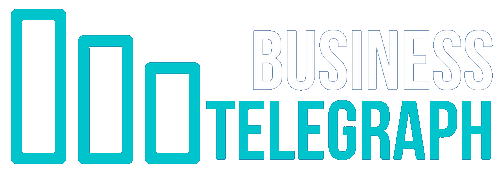Apple has limited file-sharing on iPhones sold in mainland China – Copyright GETTY IMAGES NORTH AMERICA/AFP/File JUSTIN SULLIVAN
Thieves can exploit stolen iPhones to access private user data, posing risks such as unauthorized access, financial theft, and potential misuse of the device. To safeguard an iPhone’s data, it is important to implement security measures such as using biometric authentication or strong passcodes, enabling additional security features like screen time restrictions, regularly backing up your device, and utilizing secure cloud storage options.
It is also important to enhance app security by adding separate passcodes, using unique passcodes for different apps, and being cautious about storing sensitive information on the device, opting for secure file storage solutions instead.
A stolen phone can grant unwelcome access to personal files, from photos to sensitive information like email accounts, credit cards, and banking applications, to name a few.
Mark Wright, an anti-money laundering expert at KyrosAML.com explains to Digital Journal about some of the tips and users can deploy to protect their iPhone data from being stolen.
Once they figure out the iPhone’s passcode, thieves steal the devices and exploit their newfound access to private user data. With full access to your phone, criminals can also disable Find My iPhone, making it impossible for the owner to track their device.
Some thieves go even further by accessing the passwords saved in your iCloud Keychain. This can lead to several potential threats to your personal data. According to Wright, these include:
- Access to private data: If you have private photos, messages, or documents stored on your iPhone, be cautious, as thieves could potentially exploit this information for malicious purposes.
- Unauthorized access to accounts: If unauthorized individuals gain access to your iCloud Keychain, they can use the stored login information to access your online accounts without permission.
- Financial theft: Thieves may use your sensitive personal information, such as credit card details, bank account information, or passwords, to commit identity theft or financial fraud.
- Blackmail or extortion: Be cautious about the personal data stored on your iPhone, as thieves may attempt to use it for blackmail or extortion.
- Device misuse: If your iPhone falls into the wrong hands, it can be misused for making calls, sending messages, or accessing the internet, which could lead to unauthorized charges.
There are measures that can be taken to protect an iPhone. Wright outlines these as:
Passcode Protection
To protect your phone from spying thieves, it’s crucial to activate and use either Face ID or Touch ID whenever possible. These security features offer the highest level of protection when accessing your iPhone.
You can also switch to an alphanumeric passcode that’s more difficult to decipher. Using a combination of letters, numbers, and symbols can create a stronger defence against unauthorized access.
For additional protection, ensure you have set up an account recovery contact for your Apple ID, so you can use recovery keys in case your Apple ID becomes compromised.
Take Advantage of Screen Time Settings
Within the iPhone’s Screen Time setting, parents can add restrictions to control how kids use the device? Here’s an extra layer of security you can enable: a secondary password.
By setting up a secondary password, anyone trying to change the Apple ID password on the device will be asked to enter this additional password. This means that even if a thief gets their hands on the iPhone, they will be required to provide a secondary password.
This simple step can provide an added level of security to safeguard your child’s (and your) iPhone and prevent unauthorized changes to the Apple ID.
Back-Up Your iPhone
To safeguard your valuable data in case your iPhone is stolen, it’s essential to back up your device regularly. You have two reliable options: iCloud or iTunes. By backing up your iPhone, you ensure that you can recover your data without any hassle if the worst happens.
Consider storing important photos, sensitive files, and other data in a different cloud service. There are several options to choose from, like Google Photos, Microsoft OneDrive, Amazon Photos, or Dropbox. By diversifying your storage, you add an extra layer of protection to your precious information.
Although this won’t prevent a thief from gaining access to your device, it will limit the potential damage and consequences.
Protecting Your Apps with Passcodes
You can add separate passcodes to apps like Venmo, PayPal, and others that contain sensitive information. Doing this creates an extra layer of security for those specific apps. Remember, it’s important not to use the same password you use to unlock your device’s screen for other accounts.
Even better, make all your passcodes different to one another to strengthen your protection. That way, even if a thief gains access to your main password or a passcode to one of your apps, they won’t be able to access any other apps that contain personal or financial data.
Don’t Keep Sensitive Information in Photos App
When you need to scan important documents containing sensitive information like passports, licenses, cards, and social security numbers, it’s essential to take precautions to keep your data secure. One simple step you can take is to delete these documents from your Photos app immediately after you’re done using them.
Instead of relying on the Photos app, consider using secure file storage that can be password protected. By storing your important documents in secure file storage, you significantly reduce the risk of your sensitive information falling into the wrong hands.
Wright concludes his assessment of security features for the iPhone, explaining: “Protecting your iPhone is equal to protecting your personal and financial data, so taking the necessary steps to safeguard your phone is crucial. By being aware of the risks, such as financial theft, unauthorized access, device misuse, and blackmail, you can make informed choices to keep your information safe in case your iPhone falls into the wrong hands.”