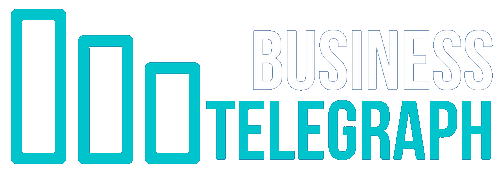In the dynamic business communication landscape, traditional desk phones connected to landlines yield ground to softphones, marking a paradigm shift in how organizations handle telephony. Softphones, operated through Internet Protocol (IP) technology, bring unprecedented flexibility, cost-effectiveness, and accessibility to business phone systems.
Wondering what is a softphone? At its core, a softphone eliminates the need for a physical dial pad, enabling calls to be placed using desktop software, mobile apps, or web-based applications. The technology relies on the microphone and speaker system to transmit voice packets to the intended recipient. This departure from the traditional desk phone setup fosters flexibility and aligns seamlessly with the digital age.
VoIP (Voice over Internet Protocol) softphones are the backbone of this modern communication solution. The intricacies of the technology involve breaking down voice data into binary code using a codec, allowing it to be transmitted and decoded at the recipient’s end. Despite the complexity behind the scenes, users can affiliate their softphone with an actual telephone number, making it accessible to traditional landlines.

How to Use a Softphone
Getting started with a softphone system is a straightforward process. Follow these steps after selecting your service provider and plan to seamlessly install the software on your device, configure the settings, and commence making calls.
Step 1: Navigate to the Softphone Service Provider’s Website
Commence by navigating to the website of your selected softphone service provider, such as Aircall.
Step 2: Retrieve and Save the Setup File
Locate the download section on the provider’s website and acquire the setup file. Please save the file to your device, ensuring it is easily accessible for installation.
Step 3: Run the Setup as You Would for Any Other Program
Find the downloaded setup file on your device and commence the installation process. Run the setup as you would for any other program installation on your device.
Step 4: Configure Settings for Speakers and Microphones
Once the software is installed, take a moment to configure the settings according to your device’s speakers and microphones. This ensures optimal audio quality during your softphone calls.
Step 5: Commence Making Calls!
With the setup and configuration completed, you can start making calls using your newly installed softphone system. Launch the application, and you’re all set to experience the convenience and features of modern softphone communication.

Conclusion
Once you’ve selected a comprehensive VoIP solution like Aircall, the setup process is effortlessly streamlined, requiring just a few simple steps. The transformative impact of softphones on communication is underscored by their array of features, from customizable options like on-hold functionality and snoozing to the seamless operations facilitated by features such as click-to-call and mobile applications. Softphones have evolved into indispensable tools, adeptly catering to the diverse needs of modern professionals and heralding a future characterized by enhanced efficiency and flexibility in business telephony.