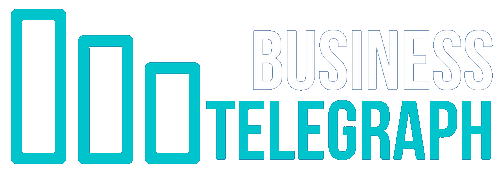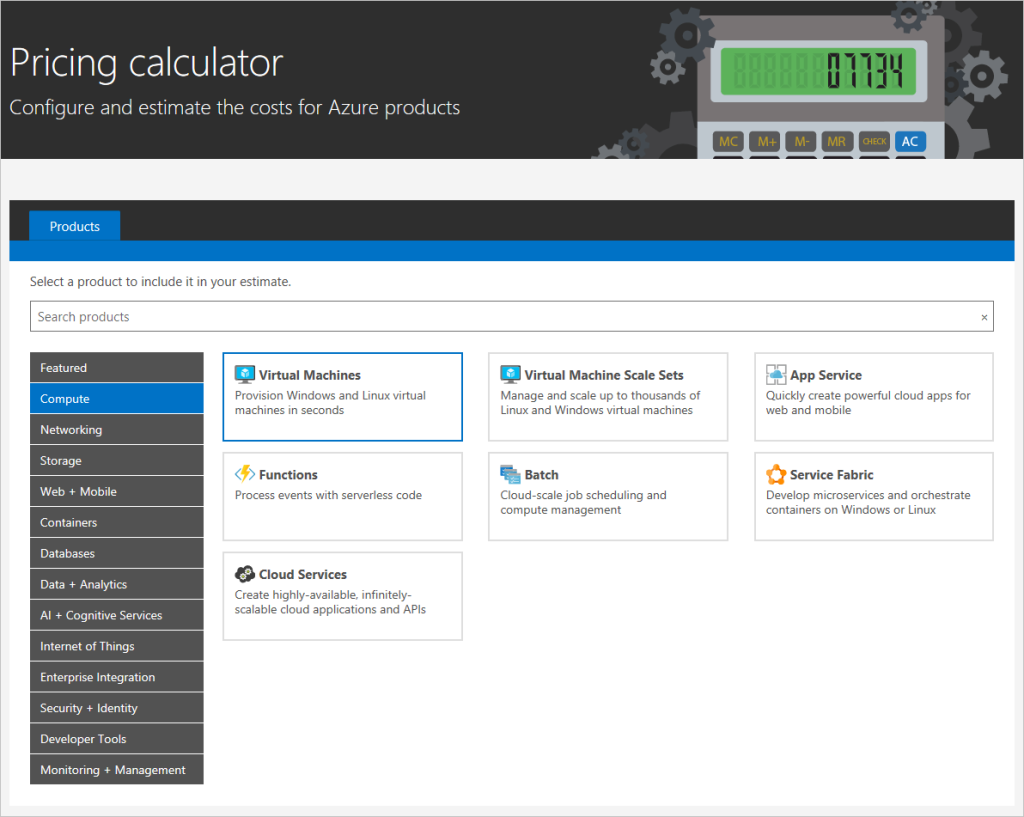What is the Azure Cost Calculator and How Does it Work?
Azure Cost Calculator is a tool provided by Microsoft that allows users to estimate the cost of running their workloads on the Azure cloud platform. The tool allows users to input information about their resources, such as the number of virtual machines, storage capacity, and network bandwidth, and then generates an estimated cost based on the current pricing for Azure services.
Users can also use the tool to compare the costs of different configurations and to estimate costs for different regions or deployment models. The Azure Cost Calculator is intended to help users plan and budget for their Azure deployments and make informed decisions about their cloud infrastructure.
The Azure TCO Calculator works in three stages:
- Assessment or current costs: This stage involves assessing the current environment of the user. The user inputs the details about the current infrastructure, network, and application environment including the number of servers, storage capacity, network devices, and more.
- Confirmation of assumptions: At this stage, the user confirms the assumptions that the TCO calculator has made about the user’s environment and requirements. The user can also adjust the assumptions and inputs as required to get a more accurate TCO estimate.
- TCO calculation review: Once the user has confirmed the assumptions, the TCO calculator generates a report that compares the costs of running the workloads on Azure versus on-premises or other cloud environments. The report includes a breakdown of the costs associated with each option, including the cost of Azure services, data center infrastructure, networking, and support. It also includes a detailed analysis of the costs for different scenarios and the potential savings for each option.
How Can the Azure Calculator Help You Forecast Cloud Costs?
The Azure calculator allows you to estimate the costs of using Azure services, such as compute, storage, and networking, based on your specific usage patterns.
The Azure Calculator provides a cost estimate based on the following inputs:
- The type and quantity of Azure services you plan to use
- The number of virtual machines (VMs) you plan to deploy
- The storage and data transfer requirements of your workloads
- The number of users and the usage patterns of your applications
- The geographic location of your data and resources
- Any Azure services or features that you plan to use in addition to the basic services
The Azure Calculator can also help you compare the costs of different options, such as the use of reserved instances versus pay-as-you-go, and costs associated with different instance types.
Once you have entered your information, the Azure Calculator will generate a detailed cost estimate, broken down by service, instance type, and location. You can also use the tool to create custom scenarios and compare the costs of different options. Additionally, the Azure Cost Management service can also be used to monitor and control the cloud costs, and it provides detailed cost analysis and forecasting capabilities, making it easier to track and predict costs.
Azure Calculator can be a useful tool for organizations that are planning to move to the cloud or are already using Azure services. It can help you to estimate the costs of using Azure services, compare the costs of different options, and track and predict costs over time.
Comparing the Azure Pricing and TCO Calculators
The Azure Pricing Calculator and TCO (Total Cost of Ownership) Calculator have slightly different purposes and features:
- The Azure Pricing Calculator allows users to estimate the cost of running their workloads on Azure by inputting information about their resources and usage. The tool generates an estimated cost based on the current pricing for Azure services, and allows users to compare the costs of different configurations and regions. The pricing calculator is mainly used for price estimation and budgeting.
- The Azure TCO Calculator helps users compare the total cost of ownership of running their workloads on Azure versus on-premises or other cloud environments. The TCO calculator takes into account not just the cost of Azure services, but also other costs such as data center infrastructure, networking, and support. The TCO calculator is mainly used for comparing the costs of different environments, including the costs of different platforms as well as different regions.
Estimating Cost Using the Pricing Calculator: Step By Step
Estimating Azure costs using the Azure Pricing Calculator is a straightforward process. Here are the general steps to use the pricing calculator:
- Go to the Azure Pricing Calculator: https://azure.com/pricing/calculator.
- Select the services you want to use: The pricing calculator allows you to select from a wide range of Azure services, including compute, storage, networking, and more. You can select the services you need by clicking on the “Add” button next to each service.
- Configure your resources: Once you’ve selected the services you need, you can configure the resources you’ll use for each service. For example, you can specify the number of virtual machines, the amount of storage, and the network bandwidth you’ll need. You can also configure additional options such as the operating system and the size of the virtual machine.
- Select a region: Azure services have different prices depending on the region in which they’re deployed. So, you can select the region where you plan to deploy your resources from the list of available regions.
- Estimate costs: After you’ve configured your resources and selected a region, the pricing calculator will generate an estimate of the costs for your resources. You can also compare costs for different configurations or regions.
- Save or share the estimation: You can save the configuration for later use or share it with others.
Conclusion
In conclusion, Microsoft offers powerful tools that help users estimate the cost of running their workloads on the Azure cloud platform. The Azure Pricing Calculator allows users to input information about their resources, such as the number of virtual machines, storage capacity, and network bandwidth, and then generates an estimated cost based on the current pricing for Azure services.
The Azure TCO Calculator is another tool that helps users compare the total cost of running their workloads on Azure versus on-premises or other cloud environments. Additionally, the Azure Cost Management tool is also available in the Azure portal to monitor and manage your Azure costs and usage.
Author Bio: Gilad David Maayan
Gilad David Maayan is a technology writer who has worked with over 150 technology companies including SAP, Imperva, Samsung NEXT, NetApp and Check Point, producing technical and thought leadership content that elucidates technical solutions for developers and IT leadership. Today he heads Agile SEO, the leading marketing agency in the technology industry.